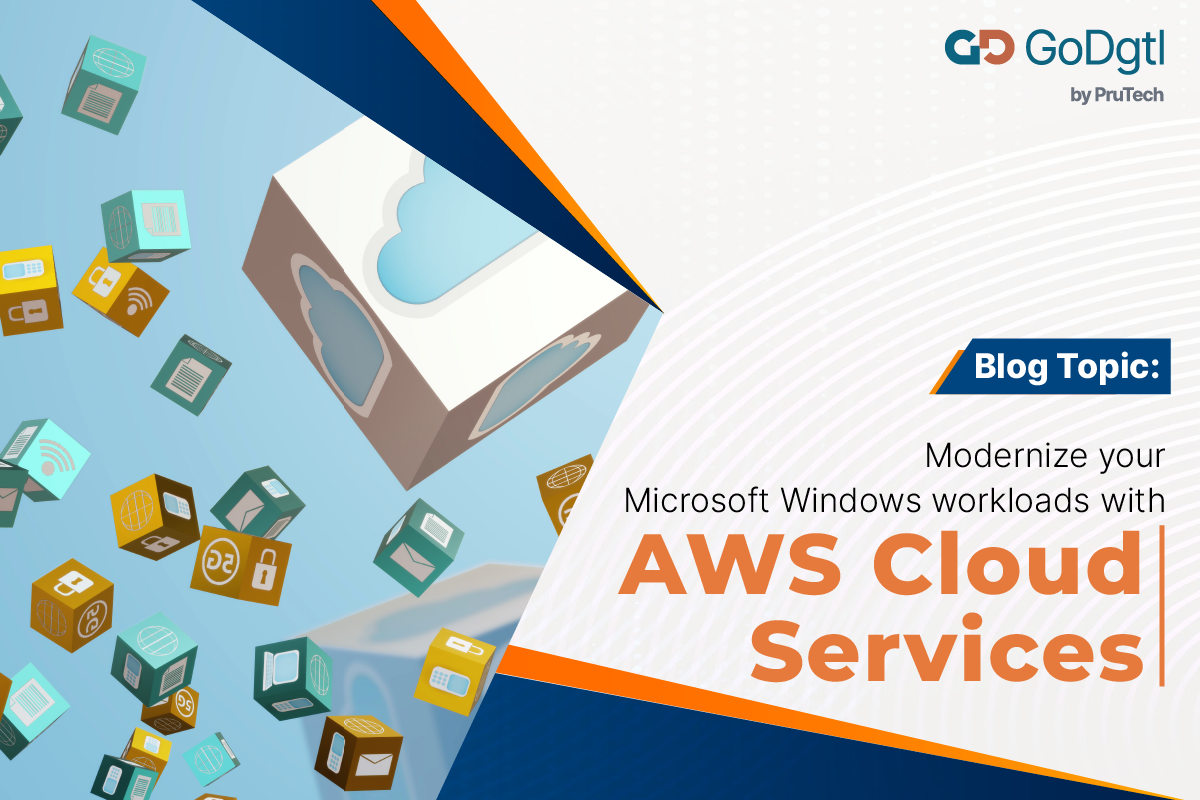Unlocking the full potential of your Microsoft Windows workloads through AWS cloud services brings a host of remarkable advantages, including elevated agility, scalability, and cost-effectiveness.
AWS stands as a catalyst for the modernization of Windows workloads, presenting an array of ingenious cloud-native solutions.
When Windows workloads transition to the AWS cloud, businesses ensure seamless application support and scalability, irrespective of demand fluctuations. This eradicates the need for constant future demand monitoring, paving the way for streamlined processes. Notably, the IIS server and Windows server operating system undergo automated updates, ensuring policy compliance without manual intervention.
The prowess of AWS Elastic Beanstalk lies in its automated security, resilience, and access to the global AWS infrastructure. As an open-source tool, it masterfully handles pivotal application tasks, encompassing provisioning, maintenance, health checks, and autoscaling.
In the dynamic realm of modern business, embracing innovation and efficiency becomes paramount. The modernization of Windows workloads stands as a potent avenue for transformation, and Amazon Web Services (AWS) offers a dynamic suite of cloud services tailored to simplify this evolution. Here, we delve into how AWS cloud services can catalyze a revolution in your Windows workloads, propelling your organization toward an impactful future.
The Power of AWS Cloud Services
The very landscape of IT infrastructure has been redefined by AWS, offering a comprehensive spectrum of services that empower businesses to modernize, optimize, and scale their Windows workloads. Key AWS services play a pivotal role in this modernization journey:
Amazon EC2: Elastic Compute Cloud: Amazon EC2 furnishes adjustable compute capacity in the cloud, granting swift scalability in response to demand. This ensures that your Windows applications always have the optimal resources for peak performance. The flexibility of EC2 allows you to choose instance types, operating systems, and software that perfectly align with your workload requisites.
Amazon RDS for SQL Server: Relational Database Service: For modernizing Windows workloads, seamless database migration and management are often crucial. Amazon RDS for SQL Server offers a fully managed relational database service, lightening administrative loads and bolstering high availability and security for your SQL Server databases. This liberates your focus for innovation, transcending routine maintenance tasks.
Amazon FSx for Windows File Server: Given the significance of file storage, Amazon FSx for Windows File Server presents fully managed Windows file systems. It seamlessly integrates with your existing Active Directory environment, delivering high performance, scalability, and compatibility with Windows applications. Migrating and managing file shares in the cloud becomes remarkably streamlined.
AWS Lambda: The introduction of serverless computing through AWS Lambda transforms your Windows workloads. This feature allows you to execute code without the need for provisioning or managing servers, leading to simplified application deployment and execution. This serverless paradigm bolsters agility and resource optimization, enabling a deeper focus on code development and innovation.
Amazon AppStream 2.0: Enabling secure delivery of Windows applications to users, Amazon AppStream 2.0 emerges as a transformative solution. It facilitates streaming of desktop applications to diverse devices, alleviating compatibility concerns and ensuring access from virtually any location. With AppStream 2.0, complex installations and updates become relics of the past, ensuring easy accessibility for users.
Advantages of Modernization
The modernization of Windows workloads through AWS cloud services ushers in a range of advantages that extend beyond traditional on-premises setups:
- Scalability: AWS empowers you to scale resources fluidly according to demand, ensuring optimal performance without overprovisioning.
- Cost Efficiency: By paying solely for the resources consumed, you can achieve remarkable cost savings compared to the upkeep of physical hardware.
- Reliability: AWS’s global infrastructure guarantees high availability and disaster recovery capabilities for your Windows applications.
- Security: With robust security features and compliance certifications, AWS stands as a stalwart guardian, safeguarding your data and applications.
- Innovation: The pathway to modernization becomes a gateway to innovation and agility, allowing for rapid experimentation and development of novel features.
Getting Started with AWS Modernization
Embarking on the journey to modernize your Windows workloads with AWS cloud services is both an attainable and rewarding endeavor. Here’s a suggested roadmap to initiate this transformative voyage:
- Assessment: Begin by assessing your existing Windows workloads, identifying applications ripe for migration to the cloud.
- Strategy: Determine the most fitting migration approach aligned with your business goals – be it lift-and-shift, re-platforming, or full modernization.
- Implementation: Harness the comprehensive suite of AWS tools and meticulous documentation to smoothly migrate and optimize your Windows workloads within the cloud environment.
- Monitoring and Optimization: Sustain the journey through continuous monitoring and fine-tuning of your workloads, ensuring peak performance and cost efficiency.
Conclusion:
Modernizing your Windows workloads via AWS cloud services transcends the realm of mere updates; it represents a compelling embrace of the future of IT infrastructure. AWS’s potent services offer the keys to scalability, flexibility, security, and innovation, positioning your organization for resounding success in the digital age.
As you embark on your modernization journey, consider the expertise and support that Godgtl brings to the table. Our team of seasoned professionals is well-versed in harnessing the full potential of AWS cloud services to elevate your business growth. By leveraging AWS’s cutting-edge technologies and best practices, we can help you seamlessly transition your Windows workloads, unlock new avenues of efficiency, and fuel innovation. With Godgtl as your partner, you’re not just modernizing – you’re embracing a transformative pathway that propels your organization to new heights.
Now is the time to embark on your Windows workloads’ modernization journey. Contact us today to discover how AWS cloud services, powered by Godgtl’s expertise, can metamorphose your Windows workloads and propel your organization toward a future brimming with efficiency, growth, and limitless possibilities.
Contact us today to learn more about our services and how we can help your business thrive in the cloud era. Contact 24/7 – GoDgtl (go-dgtl.in).