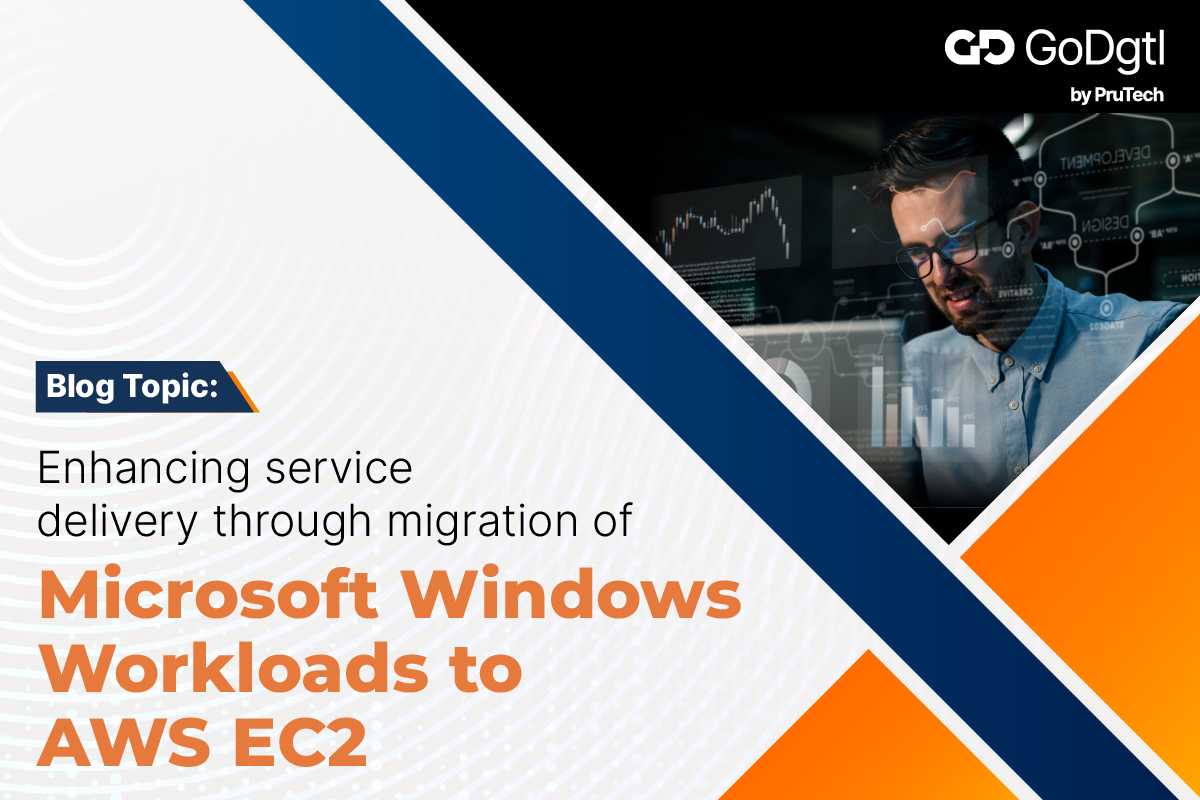Migrating customer AWS workloads to the Amazon Web Services (AWS) Cloud empowers businesses to make informed decisions based on data-driven insights. This transition not only enhances the flexibility of your operations but also streamlines your business processes, resulting in increased efficiency and effectiveness.
Steps involved in streamlining resources to accelerate the migration process
- Assess Current Workloads: Begin by evaluating the existing workloads and applications that need to be migrated. Identify their dependencies, resource requirements, and any potential challenges or bottlenecks.
- Define Migration Strategy: Develop a migration strategy based on the specific needs and priorities of the customer. Determine the migration approach, such as a lift-and-shift, re-platforming, or re-architecting, depending on factors like cost, complexity, and timeline.
- Optimize Workloads: Before migration, optimize the workloads to make them more cloud friendly. This can involve rightsizing instances, optimizing storage, and leveraging AWS services like Auto Scaling, Elastic Load Balancing, or serverless architectures to ensure efficient resource utilization.
- Automate Migration Tasks: Utilize automation tools and scripts to streamline the migration process. AWS provides services like AWS Server Migration Service (SMS) and AWS Database Migration Service (DMS) that can automate the migration of virtual machines and databases, respectively.
- Implement CloudFormation Templates: Leverage AWS CloudFormation to define infrastructure as code and create reusable templates for provisioning resources. This allows for faster and consistent deployment of infrastructure components during the migration process.
- Migrate in Phases: Break down the migration into smaller phases or waves based on application dependencies, criticality, or business priorities. This approach helps minimize risk and allows for iterative testing and validation at each stage.
- Use AWS Migration Services: Take advantage of AWS migration services like AWS Database Migration Service, AWS Snowball, AWS Server Migration Service, and AWS Migration Hub. These services offer specialized tools and resources to simplify and accelerate specific migration scenarios.
- Enable Data Transfer Acceleration: If large amounts of data need to be migrated, consider using AWS Data Transfer Acceleration or AWS Snowball Edge devices to expedite the transfer process.
- Implement Performance Monitoring: Set up robust monitoring and logging systems to track the performance and health of migrated workloads. AWS provides services like Amazon CloudWatch and AWS X-Ray, which offer real-time insights into application performance and help troubleshoot issues.
- Train and Empower Teams: Provide training and support to the customer’s IT teams to familiarize them with AWS services and best practices for managing workloads in the cloud. This empowers the customer to independently optimize and scale their resources after the migration.
Conclusion
It is important to keep in mind that each migration process is distinct, and the specific steps involved may differ based on the customer’s needs and the complexity of the workloads being migrated. To ensure a seamless and successful transition to AWS, it is imperative to meticulously plan, test, and validate the migration strategy before executing it. This approach will help to mitigate any potential issues and ensure a smooth transition to the cloud.
With the right partner, you will be able to follow a structured migration approach using proven strategies for your cloud migration.
GoDgtl by Prutech helps you overcome your migration challenges, minimizing undue risks and costs, and accelerating your business benefit realization by leveraging effective AWS migration tools.
Contact us today to learn more about our services and how we can help your business thrive in the cloud era. Contact 24/7 – GoDgtl (go-dgtl.in).