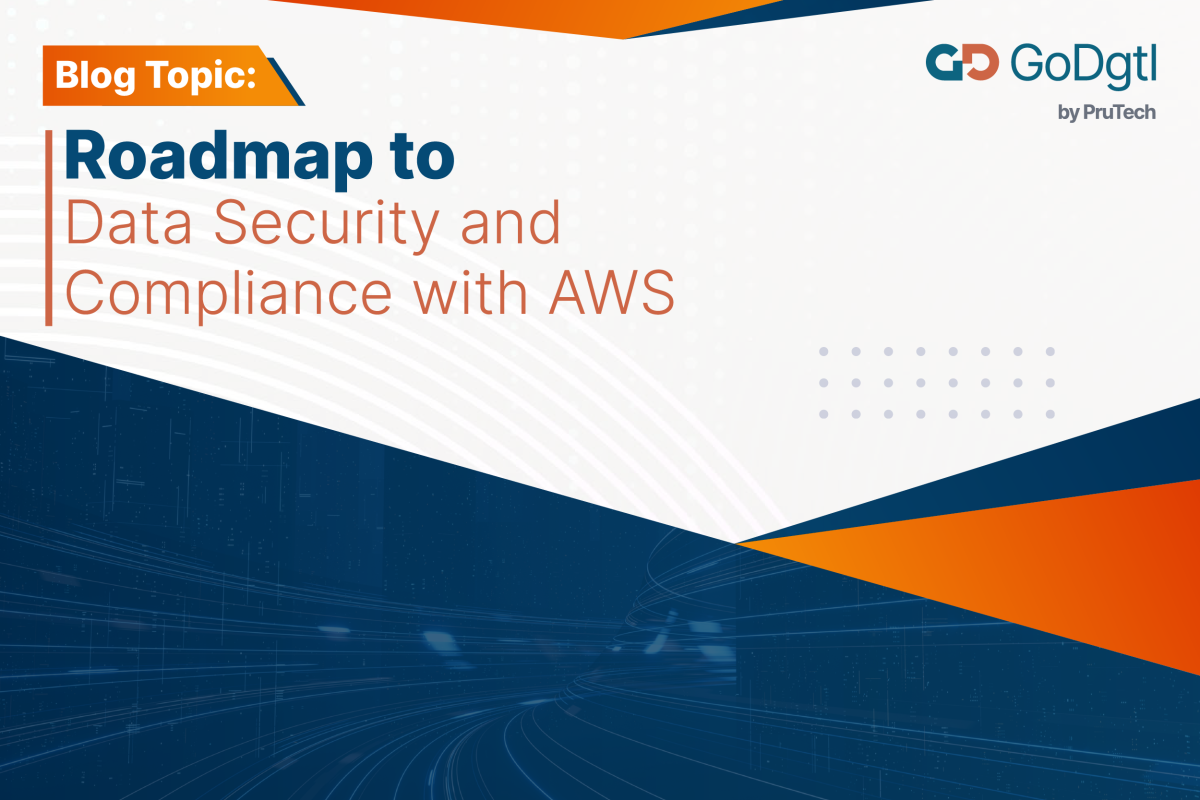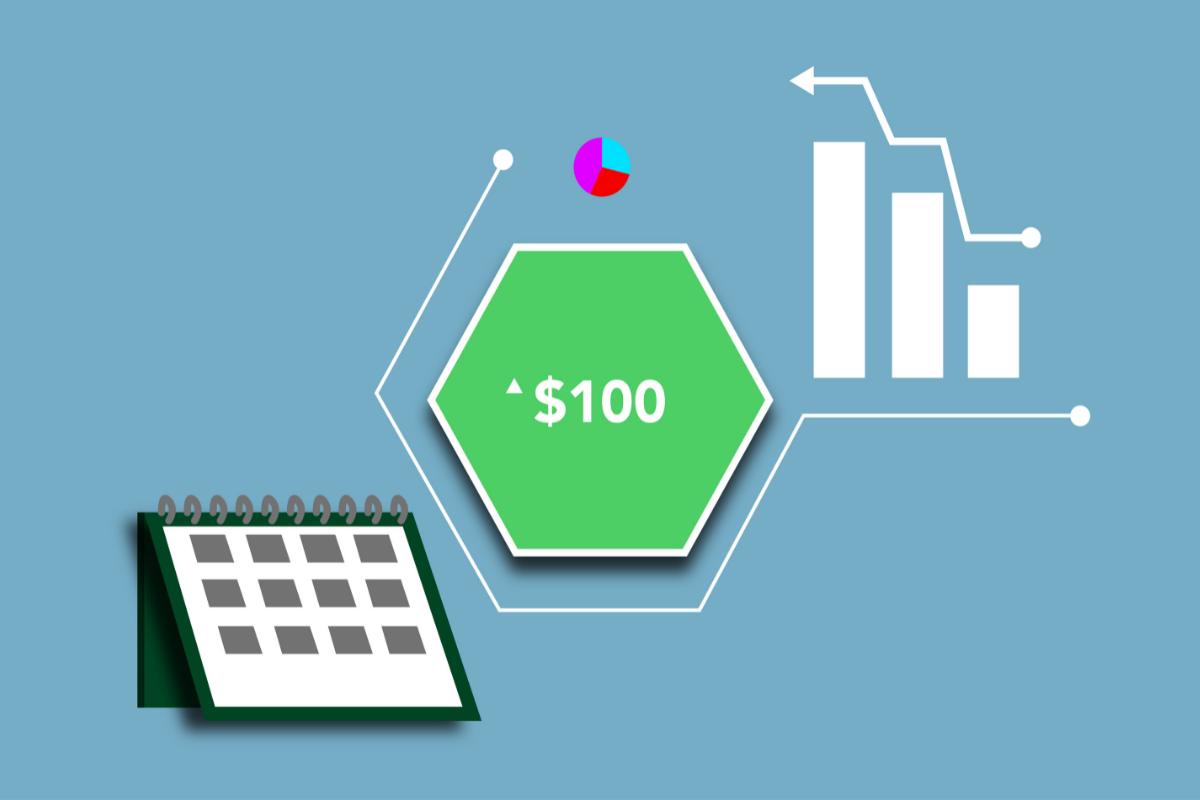Increasingly, organizations are migrating their Microsoft Windows workloads to Amazon Web Services (AWS) to leverage the scalability, agility, and cost benefits of the cloud. However, a successful migration requires careful consideration and planning.
In this blog post, we will explore key factors to consider before migrating Windows workloads to AWS. We’ll cover workload assessment, suitable AWS services, licensing and support, security and compliance, networking, data migration, cost considerations, performance optimization, and migration strategies.
By understanding these considerations, you can make informed decisions and ensure a smooth and efficient migration that aligns with your organization’s goals.
Let’s dive in and discover how AWS can empower your Windows workloads in the cloud, enabling improved scalability, flexibility, and cost efficiency.”
Assessment of Workloads:
Before initiating the migration process of Windows workloads to AWS, conducting a thorough assessment is of utmost importance. This assessment enables organizations to gather crucial information and make informed decisions regarding the migration strategy. Here are some key reasons why a comprehensive assessment is essential:
- Identifying Dependencies: Understanding the dependencies of your Windows workloads is crucial for a successful migration. You need to identify any interdependencies between applications, databases, and other components to ensure they can function seamlessly in the AWS environment. This helps in planning the migration sequence and minimizing any potential disruptions.
- Performance Requirements: Assessing the performance requirements of your Windows workloads is vital to determine the appropriate AWS resources needed. Consider factors such as CPU, memory, disk I/O, and network bandwidth requirements. By understanding these requirements, you can select the right AWS instance types and configurations to ensure optimal performance post-migration.
- Security Considerations: Security is a top priority when migrating Windows workloads to AWS. Evaluate the security measures in place for your current environment and identify any gaps or vulnerabilities. Determine how AWS security services, such as identity and access management (IAM), virtual private cloud (VPC), and encryption mechanisms, can be leveraged to enhance the security posture of your workloads in the cloud.
- Compliance Requirements: Many organizations operate in regulated industries that have specific compliance requirements. Identify any compliance standards or regulations applicable to your Windows workloads, such as HIPAA for healthcare data or PCI DSS for payment card information. Assess how AWS’s compliance certifications and services align with your compliance needs and ensure that your migration plan adheres to these requirements.
- Cost Optimization: Assessing your Windows workloads helps in identifying opportunities for cost optimization. Determine the resource utilization patterns, peak times, and any inefficiencies in your current environment. This information enables you to select the appropriate AWS pricing models, such as reserved instances or spot instances, and optimize resource allocation to minimize costs while meeting performance requirements.
By conducting a thorough assessment of your Windows workloads, you gain a comprehensive understanding of their dependencies, performance requirements, security considerations, and compliance needs. This knowledge forms the foundation for a well-planned migration strategy, reducing risks and ensuring a smooth transition to AWS. It allows you to make informed decisions, select the right AWS services and configurations, and implement necessary security and compliance measures to maximize the benefits of migrating your Windows workloads to the cloud.
AWS Services and Features:
Here’s an overview of some AWS services and features that support Windows workloads and how they can optimize performance and enhance security:
- Amazon EC2 (Elastic Compute Cloud) Instances: Amazon EC2 provides scalable virtual servers in the cloud. With EC2, you can deploy Windows-based instances and choose from various instance types based on your workload requirements. EC2 offers features such as auto-scaling to handle fluctuations in demand and Elastic Block Store (EBS) for reliable and high-performance block-level storage.
- Amazon RDS (Relational Database Service) for SQL Server: Amazon RDS simplifies the management of SQL Server databases in the cloud. It provides automated backups, automated software patching, and high availability through Multi-AZ deployments. RDS for SQL Server allows you to offload database management tasks, optimize performance, and ensure data durability.
- Amazon FSx for Windows File Server: FSx for Windows File Server offers fully managed Windows file shares in the cloud. It provides Windows-compatible file systems accessible over the Server Message Block (SMB) protocol. FSx eliminates the need for managing file servers, ensuring high availability, durability, and seamless integration with Windows workloads.
- AWS Identity and Access Management (IAM): IAM enables you to manage access and permissions for your Windows workloads on AWS. It allows you to create and manage users, groups, and roles, granting granular permissions to resources. IAM enhances security by enforcing least privilege principles and facilitating centralized control over access to AWS services.
- AWS Directory Service: AWS Directory Service provides managed Active Directory services in the cloud. With AWS Directory Service for Microsoft Active Directory (AWS Managed Microsoft AD), you can seamlessly integrate AWS resources with your on-premises Active Directory. This enables centralized authentication and simplifies the management of Windows workloads in a hybrid environment.
- AWS Systems Manager: Systems Manager automates administrative tasks and simplifies management for Windows workloads. It offers features such as inventory management, software patching, and remote management capabilities. Systems Manager helps optimize performance by ensuring that instances are up-to-date, properly configured, and compliant with policies.
- AWS Firewall Manager and AWS WAF: These services help enhance security for Windows workloads on AWS. AWS Firewall Manager allows you to centrally manage firewall rules and enforce security policies across multiple accounts and VPCs. AWS WAF (Web Application Firewall) provides protection against common web-based attacks, safeguarding your applications and data.
By leveraging these AWS services, you can optimize performance and enhance security for your Windows workloads. They provide scalable computing resources, managed databases, reliable file storage, centralized access control, automated management tasks, and robust security measures. These services enable you to focus on your applications while AWS handles the underlying infrastructure and operational aspects.
Conclusion:
Migrating Windows workloads to Amazon Web Services (AWS) requires careful planning and consideration. By conducting a thorough assessment and leveraging suitable AWS services and features, organizations can optimize performance and enhance security for their Windows workloads in the cloud. Furthermore, partnering with GoDgtl by Prutech can provide additional expertise and support, facilitating business growth throughout the migration process. With GoDgtl by Prutech’s assistance, organizations can maximize the benefits of AWS and ensure a successful transition that enables improved scalability, flexibility, and cost efficiency.
Contact us today to learn more about our services and how we can help your business thrive in the cloud era. Contact 24/7 – GoDgtl (go-dgtl.in).