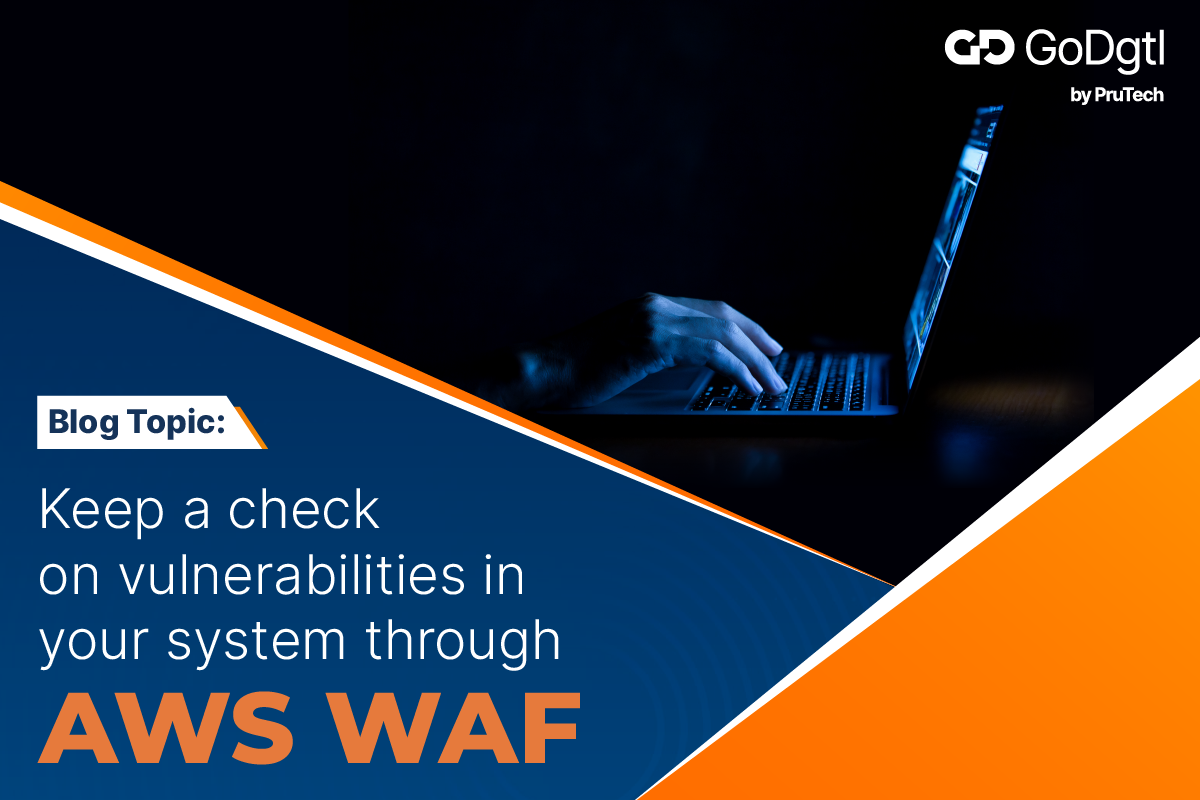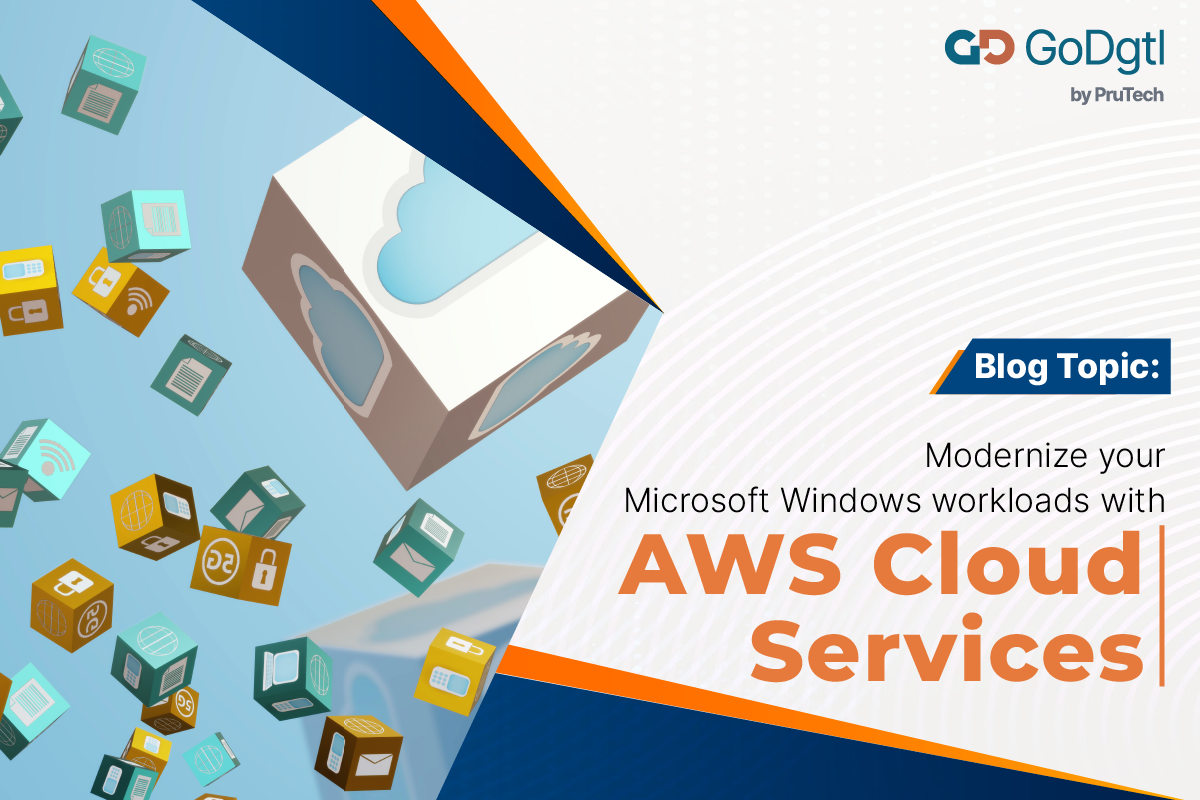In today’s era of rapid digitalization, ensuring the protection of digital assets has become paramount. To counter the escalating threats, organizations must establish a formidable defense mechanism. AWS Web Application Firewall (WAF) stands as a robust arsenal, shielding web applications from prevalent vulnerabilities and exploits.
Understanding AWS WAF:
AWS WAF serves as a web application firewall, shielding applications and APIs from a broad spectrum of attacks, including SQL injection, cross-site scripting, and distributed denial-of-service (DDoS) attacks. Applications often serve as the gateway to valuable data and thus are a prime target for breaches. AWS WAF empowers users to define rules that scrutinize and filter incoming HTTP and HTTPS requests. It seamlessly integrates with CloudFront, API Gateway, AppSync, and the Application Load Balancer (ALB) services, which deliver content for websites and applications. AWS WAF offers managed rules, pre-configured to shield applications against OWASP, bots, and common vulnerabilities.
Implementing AWS WAF for Vulnerability Checks:
- Create a Web ACL: Begin by crafting a Web Access Control (Web ACL) within the AWS WAF console. This container houses rules dictating how AWS filters incoming requests to the web application.
- Enable AWS Managed Rules: AWS WAF furnishes an array of pre-configured managed rules that safeguard applications from prevalent vulnerabilities. Enable pertinent managed rules aligned with your specific requirements. These rules, designed and maintained by security experts, receive regular updates to address emerging threats, enhancing security without manual intervention.
- Custom Rule Creation: In addition to AWS Managed rules, users can devise custom rules tailored to their application’s distinct demands. These rules allow the definition of specific conditions and actions for request filtering.
- Logging and Monitoring: Vital to enable logging and monitoring within the AWS WAF account to maintain a comprehensive overview of potential vulnerabilities. Capturing detailed request information—allowed, blocked, or counted—can be sent to Amazon CloudWatch or an Amazon S3 bucket for analysis and monitoring.
- Integration with AWS Services: AWS WAF seamlessly merges with other AWS services, empowering users to further fortify their security stance. When combined with Amazon CloudFront, a global content delivery network, AWS WAF guards web applications against DDoS attacks and SQL injections. Integration with AWS Lambda facilitates automated response actions based on predefined conditions, such as request blocking or notifications.
- Regular Updates: AWS WAF offers notifications and advisories to keep users informed about new threats and rule updates. Regularly reviewing and updating AWS WAF rules allows adherence to evolving security best practices. Monitoring traffic and analyzing logs identifies potential vulnerabilities, upholding an effective defense.
- Test and Validate: Post AWS WAF implementation, rigorously test and validate its efficacy. Employ penetration testing and vulnerability assessments to uncover potential weaknesses and ensure the desired protection.
Conclusion:
Following the aforementioned steps enables effective implementation of AWS WAF for vulnerability checks, safeguarding web applications against common threats. Protecting web applications remains an ongoing endeavor, and AWS WAF provides a comprehensive solution to bolster defenses. Through AWS WAF’s managed and custom rules, coupled with logging, monitoring, and integration with AWS services, organizations can maintain robust security and vigilance over potential vulnerabilities.
GoDgtl by Prutech, an AWS Advanced Consulting partner, extends tailored AWS WAF services worldwide. Our expert services ensure cloud and application security, upholding data integrity and compliance.
Contact us today to learn more about our services and how we can help your business thrive in the cloud era. Contact 24/7 – GoDgtl (go-dgtl.in).